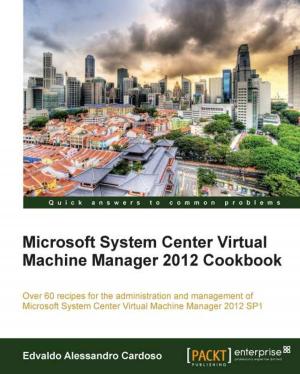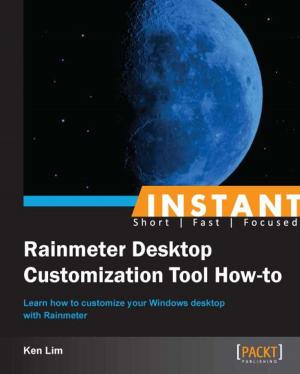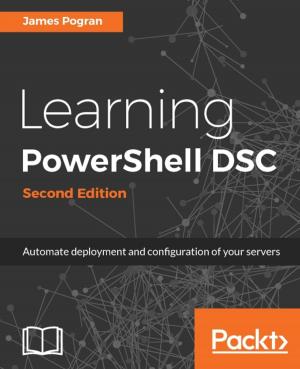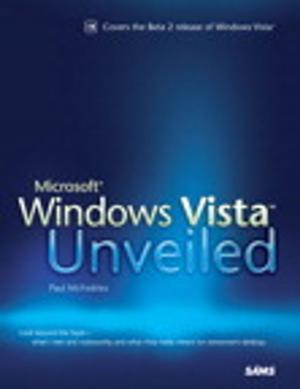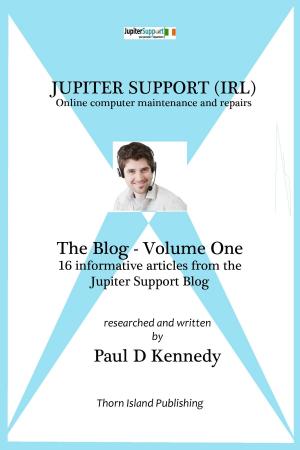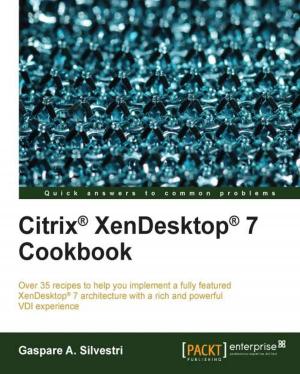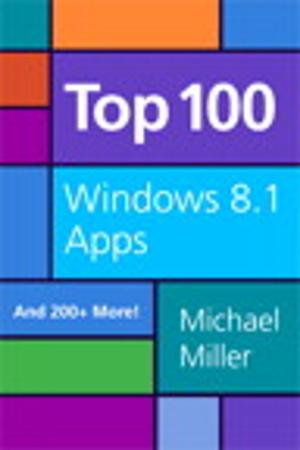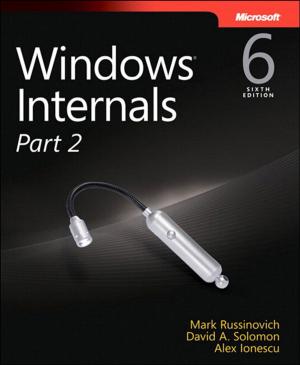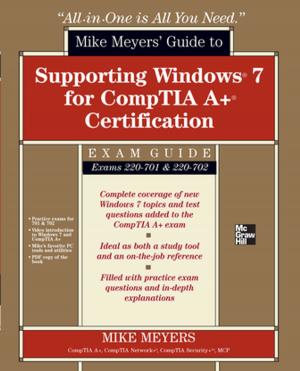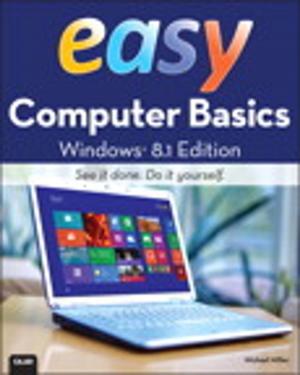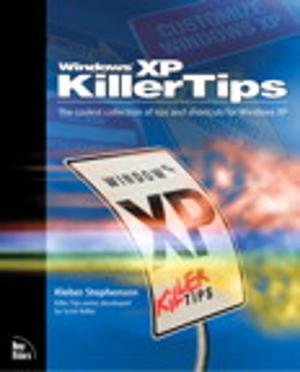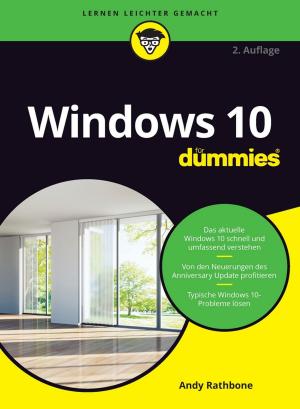| Author: | Jim Clark, Christopher Courtney | ISBN: | 9780957194847 |
| Publisher: | We Got Served | Publication: | January 12, 2014 |
| Imprint: | Language: | English |
| Author: | Jim Clark, Christopher Courtney |
| ISBN: | 9780957194847 |
| Publisher: | We Got Served |
| Publication: | January 12, 2014 |
| Imprint: | |
| Language: | English |
25 Essential Windows Home Server Projects Volume 2 is the follow up to the wildly popular guide to getting much, much more from Microsoft's home server platform.
Written by Microsoft Windows Home Server MVPs Jim Clark and Christopher Courtney, this eBook provides another 25 detailed, step by step walkthroughs for those seeking to extend the features and usefulness of their home servers - with projects designed for both Windows Home Server v1 and Windows Home Server 2011.
Beginners and experts alike will find the eBook essential reading, with a wide rage of projects including using your home server with Apple iTunes, building a Recorded TV Collection with Sick Beard, transforming your Remote Web Access website into a personal cloud server, updating your Windows Home Server Client Restore CD with the latest drivers and a whole lot more. Advanced users can check out how to install Active Directory on Windows Home Server v1, create a Sharepoint collaboration site and boot the Windows Home Server Restore CD from over the network!
This all-new, 822 page guide will help you push Windows Home Server to fulfill its potential in the digital home and small office. Projects include:
- Stream Music and Movies to Android, iOS and WP7 Devices with Subsonic
- Convert Your Home Server’s Security Certificate to a Friendlier Format
- Use Windows Home Server as a Time Server
- Manage PC Updates With Windows Server Update Services
- Keep Your Electricity Bills in Check with Lights-Out Power Management
- Update Your Windows Home Server Client Restore Disk With the Latest Drivers
- Run Virtual Machines on Windows Home Server
- Spring Clean Your Files and Folders With the Power of De-Duplication
- Create a SharePoint Collaboration Site on Windows Home Server
- Back Up Your Home Server’s Files to the Cloud for Added Protection
- Create Your Own Streaming Internet Radio Station With SHOUTcast
- Build a Widgetised Web Portal for Your Home Server
- Replicate Your Files and Folders Automatically to an External Storage Device
- Sync Your Home Server’s Files Across Multiple Devices
- Build and Manage an iTunes Server for Your Network
- Clean and De-duplicate Your iTunes Music Library
- Install an FTP Server on Windows Home Server
- Stream DVDs, Blu-rays and ISOs to Network Devices and Games Consoles
- Migrate From Windows Home Server to Windows 8
- Secure and Monitor Your Home Server’s Remote Web Access
- Manage Your TV Show Recordings With Sick Beard
- Upgrade Your HP MediaSmart Server to Windows Home Server 2011
- Create a Personal Cloud Server with ownCloud
- Add a Windows Home Server Restore Option to Your PC’s Boot Menu
- Enable Active Directory Support on Windows Home Server v1
25 Essential Windows Home Server Projects Volume 2 is the follow up to the wildly popular guide to getting much, much more from Microsoft's home server platform.
Written by Microsoft Windows Home Server MVPs Jim Clark and Christopher Courtney, this eBook provides another 25 detailed, step by step walkthroughs for those seeking to extend the features and usefulness of their home servers - with projects designed for both Windows Home Server v1 and Windows Home Server 2011.
Beginners and experts alike will find the eBook essential reading, with a wide rage of projects including using your home server with Apple iTunes, building a Recorded TV Collection with Sick Beard, transforming your Remote Web Access website into a personal cloud server, updating your Windows Home Server Client Restore CD with the latest drivers and a whole lot more. Advanced users can check out how to install Active Directory on Windows Home Server v1, create a Sharepoint collaboration site and boot the Windows Home Server Restore CD from over the network!
This all-new, 822 page guide will help you push Windows Home Server to fulfill its potential in the digital home and small office. Projects include:
- Stream Music and Movies to Android, iOS and WP7 Devices with Subsonic
- Convert Your Home Server’s Security Certificate to a Friendlier Format
- Use Windows Home Server as a Time Server
- Manage PC Updates With Windows Server Update Services
- Keep Your Electricity Bills in Check with Lights-Out Power Management
- Update Your Windows Home Server Client Restore Disk With the Latest Drivers
- Run Virtual Machines on Windows Home Server
- Spring Clean Your Files and Folders With the Power of De-Duplication
- Create a SharePoint Collaboration Site on Windows Home Server
- Back Up Your Home Server’s Files to the Cloud for Added Protection
- Create Your Own Streaming Internet Radio Station With SHOUTcast
- Build a Widgetised Web Portal for Your Home Server
- Replicate Your Files and Folders Automatically to an External Storage Device
- Sync Your Home Server’s Files Across Multiple Devices
- Build and Manage an iTunes Server for Your Network
- Clean and De-duplicate Your iTunes Music Library
- Install an FTP Server on Windows Home Server
- Stream DVDs, Blu-rays and ISOs to Network Devices and Games Consoles
- Migrate From Windows Home Server to Windows 8
- Secure and Monitor Your Home Server’s Remote Web Access
- Manage Your TV Show Recordings With Sick Beard
- Upgrade Your HP MediaSmart Server to Windows Home Server 2011
- Create a Personal Cloud Server with ownCloud
- Add a Windows Home Server Restore Option to Your PC’s Boot Menu
- Enable Active Directory Support on Windows Home Server v1