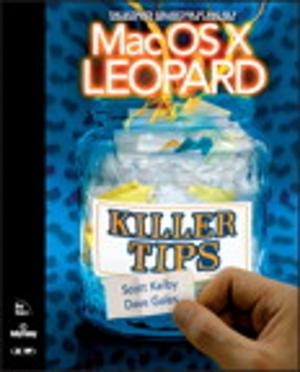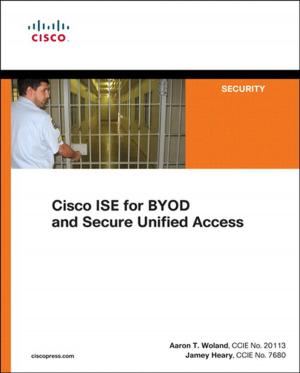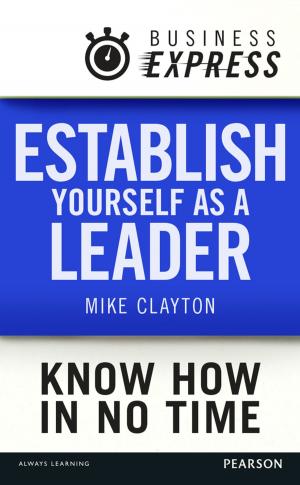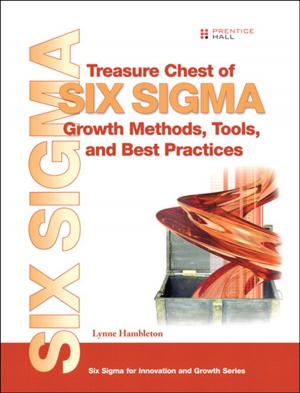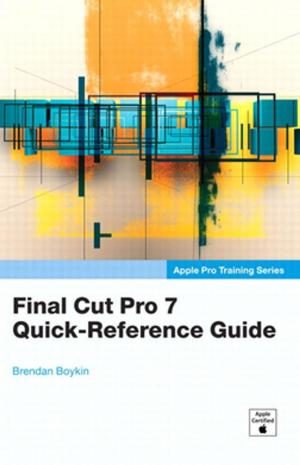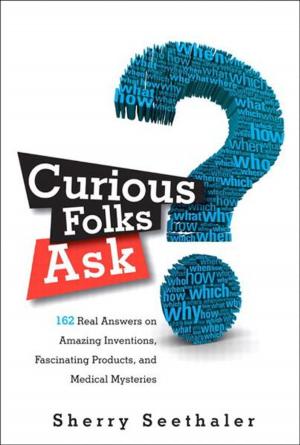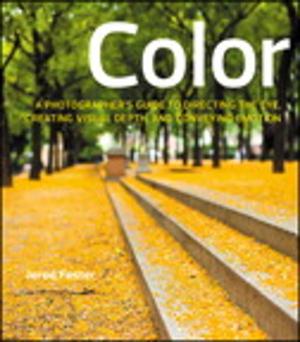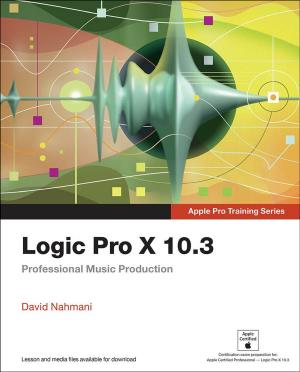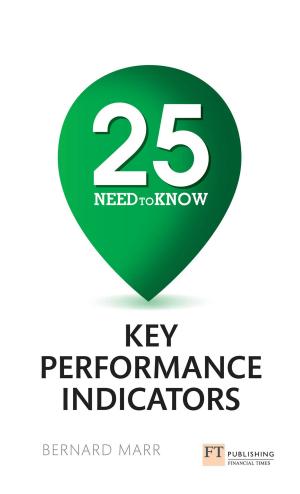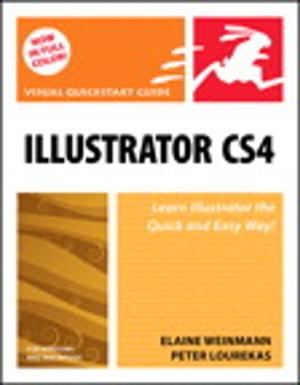Adobe Edge Animate Classroom in a Book
Nonfiction, Computers, Internet, Web Development, Electronic Publishing, Web Site Design| Author: | Adobe Creative Team | ISBN: | 9780133084917 |
| Publisher: | Pearson Education | Publication: | November 5, 2012 |
| Imprint: | Adobe Press | Language: | English |
| Author: | Adobe Creative Team |
| ISBN: | 9780133084917 |
| Publisher: | Pearson Education |
| Publication: | November 5, 2012 |
| Imprint: | Adobe Press |
| Language: | English |
Adobe Edge Animate is a powerful, intuitive tool for creating stunning animated and interactive content using HTML5, CSS3 and JavaScript. Edge Animate is intuitive and has powerful features that can save time and headaches. Content made with Edge Animate runs gracefully on mobile devices and desktops, expanding your reach on the modern web.
Creative professionals seeking the fastest, easiest, most comprehensive way to learn Adobe Edge Animate choose Adobe Edge Animate Classroom in a Book from the Adobe Creative Team. The 7 project-based lessons in this book show readers step-by-step the key techniques for working in Edge Animate and how to create Web-Standards compliant graphics with animation and interactivity using this new HTML5 authoring tool from Adobe.
This new Classroom in a Book starts out by showing you how to create shapes and make transformations, then add creative typography using Web fonts within precision layouts using intuitive tools. The next project introduces motion graphics on a timeline with property-based keyframing, and goes on to add complexity with nested animations and easing. Integrating interactivity comes next and shows users how to choose a method depending on their knowledge of coding: beginners can use built-in code snippets or more advanced users can employ custom JavaScript. Finally, the reader learns how to use percentage-based positioning and sizing for responsive designs that dynamically adapt their content’s resolution to a variety of browsers and devices. At the end of the course, the reader will have mastered Adobe Edge Animate to create interactive and animated content that runs seamlessly across desktops, smart phones, and tablets.
“The Classroom in a Book series is by far the best training material on the market. Everything you need to master the software is included: clear explanations of each lesson, step-by-step instructions, and the project files for the students.” — Barbara Binder, Adobe Certified Instructor, Rocky Mountain Training((Classroom in a Book®, the best-selling series of hands-on software training workbooks, helps you learn the features of Adobe software quickly and easily.
Classroom in a Book offers what no other book or training program does—an official training series from Adobe Systems Incorporated, developed with the support of Adobe product experts.
Creative professionals seeking the fastest, easiest, most comprehensive way to learn Adobe Edge Animate choose Adobe Edge Animate Classroom in a Book from the Adobe Creative Team. The 7 project-based lessons in this book show readers step-by-step the key techniques for working in Edge Animate and how to create Web-Standards compliant graphics with animation and interactivity using this new HTML5 authoring tool from Adobe.
This new Classroom in a Book starts out by showing you how to create shapes and make transformations, then add creative typography using Web fonts within precision layouts using intuitive tools. The next project introduces motion graphics on a timeline with property-based keyframing, and goes on to add complexity with nested animations and easing. Integrating interactivity comes next and shows users how to choose a method depending on their knowledge of coding: beginners can use built-in code snippets or more advanced users can employ custom JavaScript. Finally, the reader learns how to use percentage-based positioning and sizing for responsive designs that dynamically adapt their content’s resolution to a variety of browsers and devices. At the end of the course, the reader will have mastered Adobe Edge Animate to create interactive and animated content that runs seamlessly across desktops, smart phones, and tablets.
“The Classroom in a Book series is by far the best training material on the market. Everything you need to master the software is included: clear explanations of each lesson, step-by-step instructions, and the project files for the students.” — Barbara Binder, Adobe Certified Instructor, Rocky Mountain Training((Classroom in a Book®, the best-selling series of hands-on software training workbooks, helps you learn the features of Adobe software quickly and easily.
Classroom in a Book offers what no other book or training program does—an official training series from Adobe Systems Incorporated, developed with the support of Adobe product experts.
Adobe Edge Animate is a powerful, intuitive tool for creating stunning animated and interactive content using HTML5, CSS3 and JavaScript. Edge Animate is intuitive and has powerful features that can save time and headaches. Content made with Edge Animate runs gracefully on mobile devices and desktops, expanding your reach on the modern web.
Creative professionals seeking the fastest, easiest, most comprehensive way to learn Adobe Edge Animate choose Adobe Edge Animate Classroom in a Book from the Adobe Creative Team. The 7 project-based lessons in this book show readers step-by-step the key techniques for working in Edge Animate and how to create Web-Standards compliant graphics with animation and interactivity using this new HTML5 authoring tool from Adobe.
This new Classroom in a Book starts out by showing you how to create shapes and make transformations, then add creative typography using Web fonts within precision layouts using intuitive tools. The next project introduces motion graphics on a timeline with property-based keyframing, and goes on to add complexity with nested animations and easing. Integrating interactivity comes next and shows users how to choose a method depending on their knowledge of coding: beginners can use built-in code snippets or more advanced users can employ custom JavaScript. Finally, the reader learns how to use percentage-based positioning and sizing for responsive designs that dynamically adapt their content’s resolution to a variety of browsers and devices. At the end of the course, the reader will have mastered Adobe Edge Animate to create interactive and animated content that runs seamlessly across desktops, smart phones, and tablets.
“The Classroom in a Book series is by far the best training material on the market. Everything you need to master the software is included: clear explanations of each lesson, step-by-step instructions, and the project files for the students.” — Barbara Binder, Adobe Certified Instructor, Rocky Mountain Training((Classroom in a Book®, the best-selling series of hands-on software training workbooks, helps you learn the features of Adobe software quickly and easily.
Classroom in a Book offers what no other book or training program does—an official training series from Adobe Systems Incorporated, developed with the support of Adobe product experts.
Creative professionals seeking the fastest, easiest, most comprehensive way to learn Adobe Edge Animate choose Adobe Edge Animate Classroom in a Book from the Adobe Creative Team. The 7 project-based lessons in this book show readers step-by-step the key techniques for working in Edge Animate and how to create Web-Standards compliant graphics with animation and interactivity using this new HTML5 authoring tool from Adobe.
This new Classroom in a Book starts out by showing you how to create shapes and make transformations, then add creative typography using Web fonts within precision layouts using intuitive tools. The next project introduces motion graphics on a timeline with property-based keyframing, and goes on to add complexity with nested animations and easing. Integrating interactivity comes next and shows users how to choose a method depending on their knowledge of coding: beginners can use built-in code snippets or more advanced users can employ custom JavaScript. Finally, the reader learns how to use percentage-based positioning and sizing for responsive designs that dynamically adapt their content’s resolution to a variety of browsers and devices. At the end of the course, the reader will have mastered Adobe Edge Animate to create interactive and animated content that runs seamlessly across desktops, smart phones, and tablets.
“The Classroom in a Book series is by far the best training material on the market. Everything you need to master the software is included: clear explanations of each lesson, step-by-step instructions, and the project files for the students.” — Barbara Binder, Adobe Certified Instructor, Rocky Mountain Training((Classroom in a Book®, the best-selling series of hands-on software training workbooks, helps you learn the features of Adobe software quickly and easily.
Classroom in a Book offers what no other book or training program does—an official training series from Adobe Systems Incorporated, developed with the support of Adobe product experts.