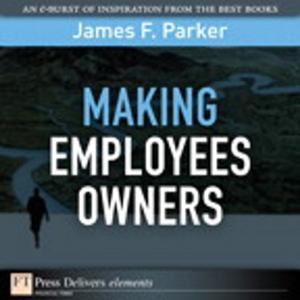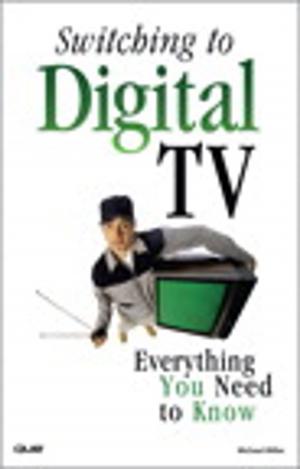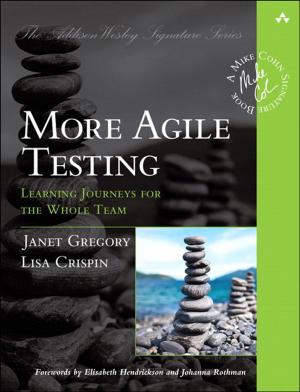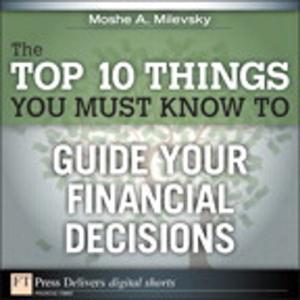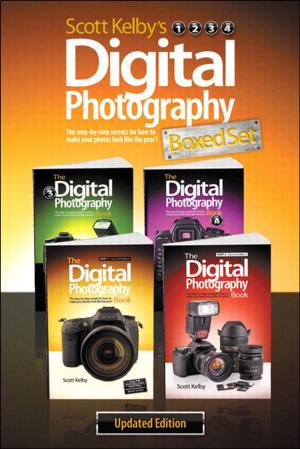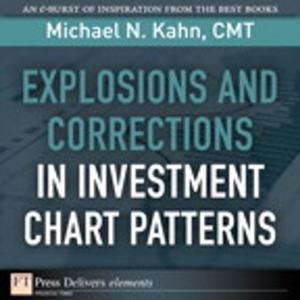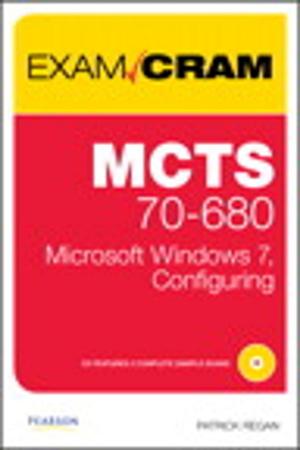Adobe Muse CC Classroom in a Book
Nonfiction, Computers, Internet, Web Development, Electronic Publishing, Web Site Design| Author: | Brian Wood | ISBN: | 9780134547367 |
| Publisher: | Pearson Education | Publication: | June 29, 2016 |
| Imprint: | Adobe Press | Language: | English |
| Author: | Brian Wood |
| ISBN: | 9780134547367 |
| Publisher: | Pearson Education |
| Publication: | June 29, 2016 |
| Imprint: | Adobe Press |
| Language: | English |
This is the eBook of the printed book and may not include any media, website access codes, or print supplements that may come packaged with the bound book.
** **
Learn Adobe Muse CC from the ground up and create responsive websites using the latest web standards without writing any code. Start by planning your project using a site map and master pages. Design your responsive pages and add interactivity through buttons, links, widgets, and much more, testing your design across various screen sizes along the way. Finally, publish your site via Adobe Hosting (Business Catalyst) or standard web hosting, and learn how to export optimized web content (HTML, etc.).
The fastest, easiest, most comprehensive way to learn Adobe Muse CC Classroom in a Book®, the best-selling series of hands-on software training workbooks, offers what no other book or training program does—an official training series from Adobe Systems Incorporated, developed with the support of Adobe product experts.
Adobe Muse CC Classroom in a Book contains 11 lessons that cover the basics and beyond, providing countless tips and techniques to help you become more productive with the program. You can follow the book from start to finish or choose only those lessons that interest you.
Purchasing this book includes valuable online extras. Follow the instructions in the book’s “Getting Started” section to unlock access to:
- Downloadable lesson files you need to work through the projects in the book
- Web Edition containing the complete text of the book, interactive quizzes, videos that walk you through the lessons step by step, and updated material covering new feature releases from Adobe
This is the eBook of the printed book and may not include any media, website access codes, or print supplements that may come packaged with the bound book.
** **
Learn Adobe Muse CC from the ground up and create responsive websites using the latest web standards without writing any code. Start by planning your project using a site map and master pages. Design your responsive pages and add interactivity through buttons, links, widgets, and much more, testing your design across various screen sizes along the way. Finally, publish your site via Adobe Hosting (Business Catalyst) or standard web hosting, and learn how to export optimized web content (HTML, etc.).
The fastest, easiest, most comprehensive way to learn Adobe Muse CC Classroom in a Book®, the best-selling series of hands-on software training workbooks, offers what no other book or training program does—an official training series from Adobe Systems Incorporated, developed with the support of Adobe product experts.
Adobe Muse CC Classroom in a Book contains 11 lessons that cover the basics and beyond, providing countless tips and techniques to help you become more productive with the program. You can follow the book from start to finish or choose only those lessons that interest you.
Purchasing this book includes valuable online extras. Follow the instructions in the book’s “Getting Started” section to unlock access to:
- Downloadable lesson files you need to work through the projects in the book
- Web Edition containing the complete text of the book, interactive quizzes, videos that walk you through the lessons step by step, and updated material covering new feature releases from Adobe