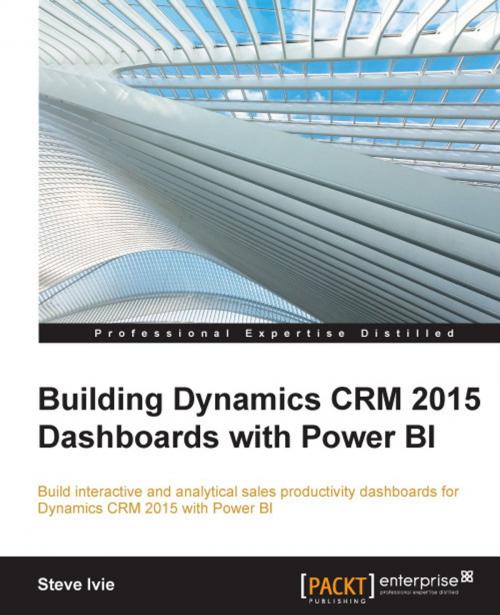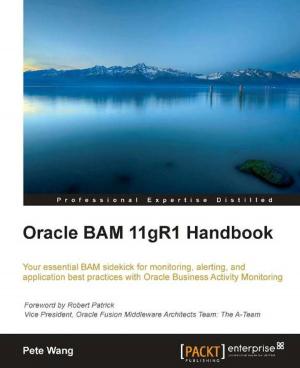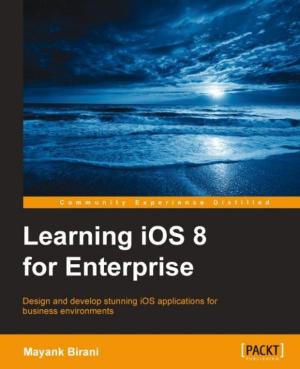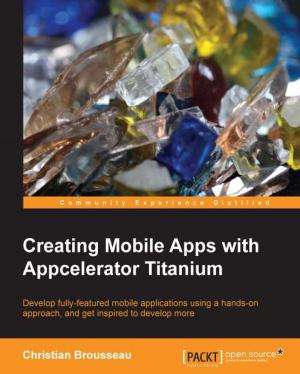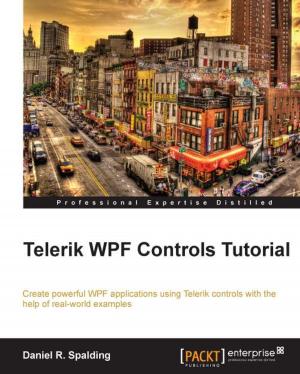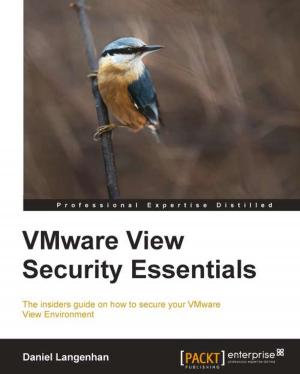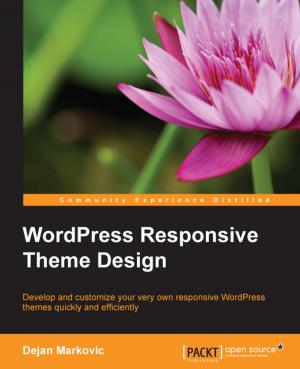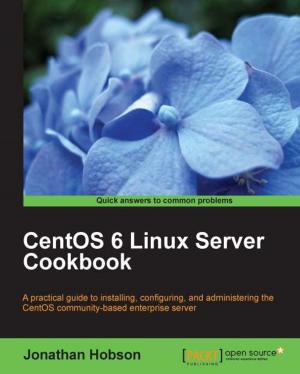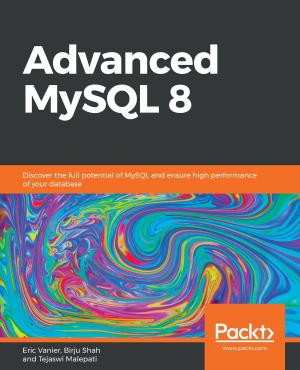Building Dynamics CRM 2015 Dashboards with Power BI
Nonfiction, Computers, Application Software, Business Software, Programming| Author: | Steve Ivie | ISBN: | 9781785280177 |
| Publisher: | Packt Publishing | Publication: | August 21, 2015 |
| Imprint: | Packt Publishing | Language: | English |
| Author: | Steve Ivie |
| ISBN: | 9781785280177 |
| Publisher: | Packt Publishing |
| Publication: | August 21, 2015 |
| Imprint: | Packt Publishing |
| Language: | English |
Build interactive and analytical sales productivity dashboards for Dynamics CRM 2015 with Power BI
About This Book
- Create Dynamics CRM reports using Power BI for Office 365 and Power BI Designer
- Discover best practices to build and deploy these dashboards to Power BI sites and Dynamics CRM 2015
- Learn how to extend dashboard to mobile iPad and Surface Power BI apps
Who This Book Is For
This book is intended for all Dynamics CRM 2015 users—administrators, managers, business analysts, or report writers who are new to creating dashboards using Power BI and Dynamics CRM. It would be helpful to have a basic knowledge of the Dynamics CRM 2015 platform, but no prior experience is required.
What You Will Learn
- Organize and consolidate Dynamics CRM 2015 datasets
- Add summaries and visualizations using charts and maps
- Enhance data clarity with filters, slicers, timelines
- Improve analysis by joining other data sources
- Deploy and present the dashboard to Power BI for Office 365 site
- Use the advanced Q/A functionality with Power BI to query data in the dashboard graphs and charts
- Connect the dashboards to Dynamics CRM 2015
- Extend functionality with Power BI mobile apps
In Detail
Dynamics CRM 2015 holds a wealth of information about customers and the sales pipeline, but sometimes leaves users with basic end-user reporting and dashboard options. Power BI is a great new tool for analyzing and presenting data, giving us the ability to dig deeper into the information. With the increased requests for real-time sales analytics, Power BI when connected to Dynamics CRM offers a self-service approach to build, shape, and present data through an easy-to-use interface. The set of features within Power BI will give all users a tool to generate real-time sales productivity reports and dashboards to enhance their sales performance.
This book will provide you with the skills you need to learn how to build and present Dynamics CRM 2015 sales dashboards using Power BI. It follows a step-by-step process to build an interactive dashboard by organizing and consolidating datasets, improving the look and feel of graphs, charts, and maps, and enhancing data clarity with filters and slicers.
By sequentially working through the steps in each chapter, you will learn how to use the Power BI Q/A functionality to query data in the dashboard, extend the dashboards to the mobile apps for the iPad and Surface, and leverage the pre-built workbook template provided by Microsoft for Dynamic CRM 2015 sales, service, and marketing dashboards.
Style and approach
A step-by-step approach to building a Power BI driven Dynamics CRM dashboard explained in an easy-to-follow style. Each topic is explained sequentially in the process of creating a dashboard, and detailed explanations of the basic and advanced features of Power BI and Dynamics CRM that appeal to the needs of readers with a wide range of experiences are also included.
Build interactive and analytical sales productivity dashboards for Dynamics CRM 2015 with Power BI
About This Book
- Create Dynamics CRM reports using Power BI for Office 365 and Power BI Designer
- Discover best practices to build and deploy these dashboards to Power BI sites and Dynamics CRM 2015
- Learn how to extend dashboard to mobile iPad and Surface Power BI apps
Who This Book Is For
This book is intended for all Dynamics CRM 2015 users—administrators, managers, business analysts, or report writers who are new to creating dashboards using Power BI and Dynamics CRM. It would be helpful to have a basic knowledge of the Dynamics CRM 2015 platform, but no prior experience is required.
What You Will Learn
- Organize and consolidate Dynamics CRM 2015 datasets
- Add summaries and visualizations using charts and maps
- Enhance data clarity with filters, slicers, timelines
- Improve analysis by joining other data sources
- Deploy and present the dashboard to Power BI for Office 365 site
- Use the advanced Q/A functionality with Power BI to query data in the dashboard graphs and charts
- Connect the dashboards to Dynamics CRM 2015
- Extend functionality with Power BI mobile apps
In Detail
Dynamics CRM 2015 holds a wealth of information about customers and the sales pipeline, but sometimes leaves users with basic end-user reporting and dashboard options. Power BI is a great new tool for analyzing and presenting data, giving us the ability to dig deeper into the information. With the increased requests for real-time sales analytics, Power BI when connected to Dynamics CRM offers a self-service approach to build, shape, and present data through an easy-to-use interface. The set of features within Power BI will give all users a tool to generate real-time sales productivity reports and dashboards to enhance their sales performance.
This book will provide you with the skills you need to learn how to build and present Dynamics CRM 2015 sales dashboards using Power BI. It follows a step-by-step process to build an interactive dashboard by organizing and consolidating datasets, improving the look and feel of graphs, charts, and maps, and enhancing data clarity with filters and slicers.
By sequentially working through the steps in each chapter, you will learn how to use the Power BI Q/A functionality to query data in the dashboard, extend the dashboards to the mobile apps for the iPad and Surface, and leverage the pre-built workbook template provided by Microsoft for Dynamic CRM 2015 sales, service, and marketing dashboards.
Style and approach
A step-by-step approach to building a Power BI driven Dynamics CRM dashboard explained in an easy-to-follow style. Each topic is explained sequentially in the process of creating a dashboard, and detailed explanations of the basic and advanced features of Power BI and Dynamics CRM that appeal to the needs of readers with a wide range of experiences are also included.