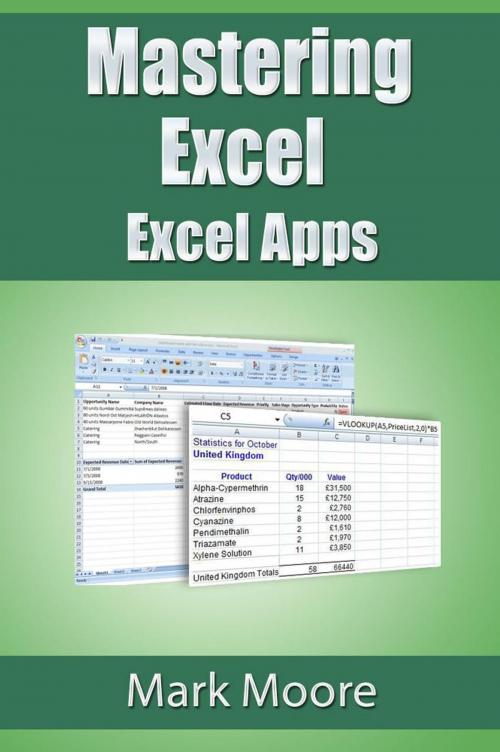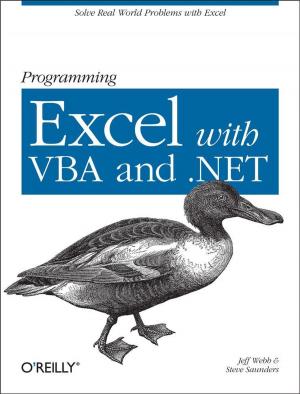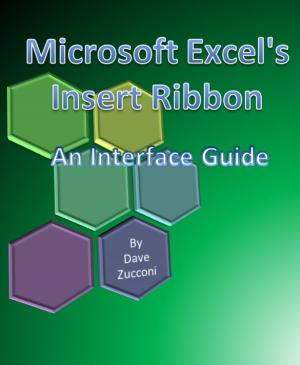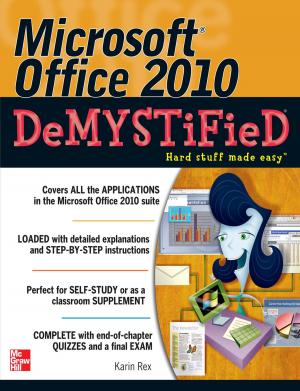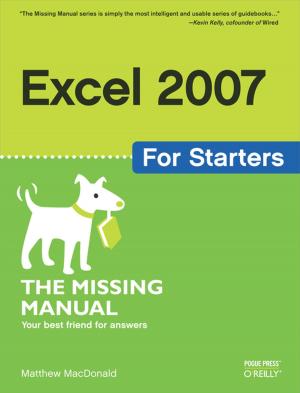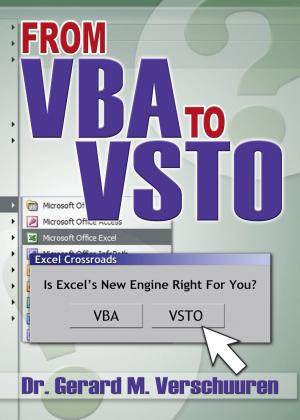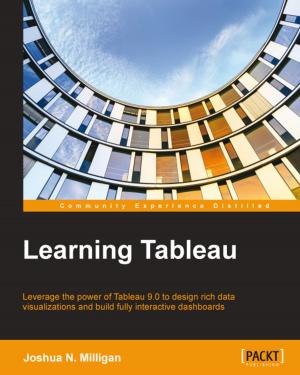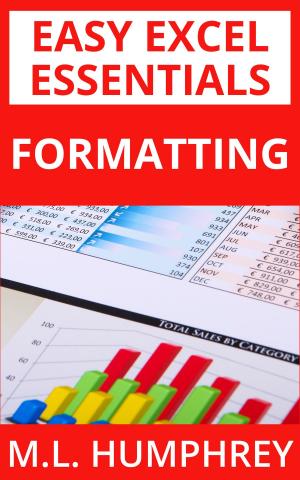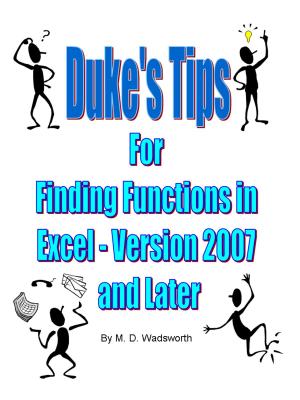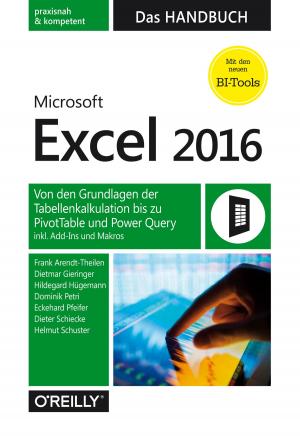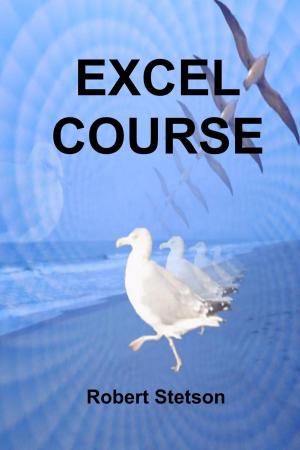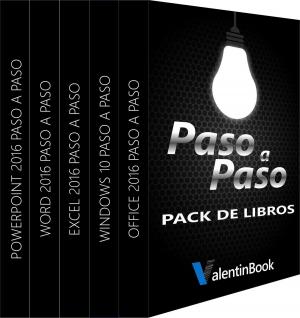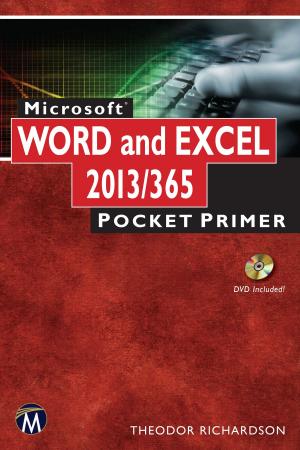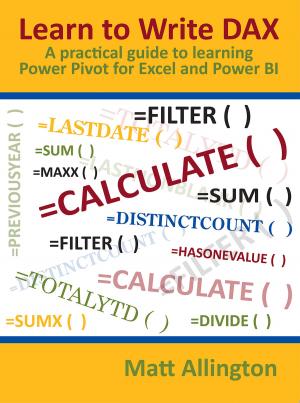| Author: | Mark Moore | ISBN: | 9781507011430 |
| Publisher: | Mark Moore | Publication: | April 28, 2015 |
| Imprint: | Language: | English |
| Author: | Mark Moore |
| ISBN: | 9781507011430 |
| Publisher: | Mark Moore |
| Publication: | April 28, 2015 |
| Imprint: | |
| Language: | English |
This lesson only applies to Excel 2013 or Office 365!
This short lesson covers Excel applications (apps). Apps are almost like the apps you find on your smartphone. In the Excel world, an app is a small, programmed interface that interacts with Excel data to extend your spreadsheet's functionality.
Excel come with two apps built by Microsoft. You will learn how to use these apps to add dynamic charts to your worksheets. There is no programming involved with these apps. They do all the work for you.
As with all my other lessons, this one comes with two follow along workbooks. One you can use to work through the exercises and the other one has the completed exercises.
Once again, if you do not have Excel 2013 or Office 365 for Windows, you will not be able to use this lesson!
This lesson only applies to Excel 2013 or Office 365!
This short lesson covers Excel applications (apps). Apps are almost like the apps you find on your smartphone. In the Excel world, an app is a small, programmed interface that interacts with Excel data to extend your spreadsheet's functionality.
Excel come with two apps built by Microsoft. You will learn how to use these apps to add dynamic charts to your worksheets. There is no programming involved with these apps. They do all the work for you.
As with all my other lessons, this one comes with two follow along workbooks. One you can use to work through the exercises and the other one has the completed exercises.
Once again, if you do not have Excel 2013 or Office 365 for Windows, you will not be able to use this lesson!