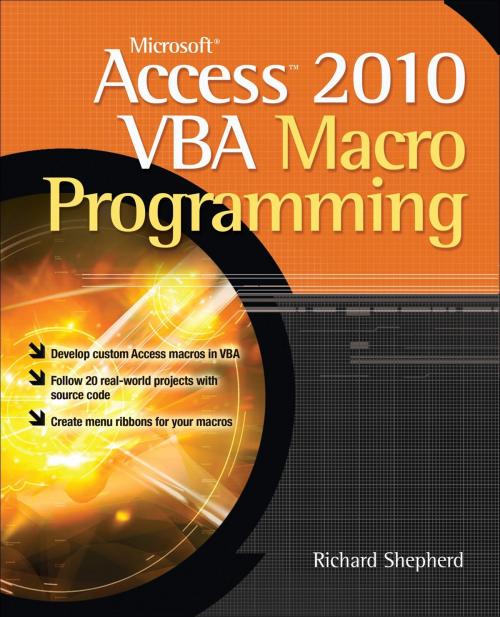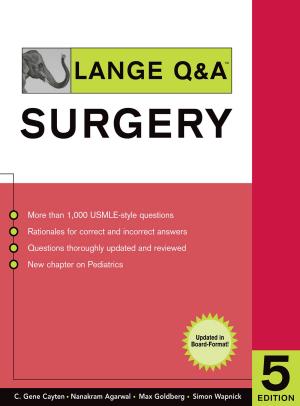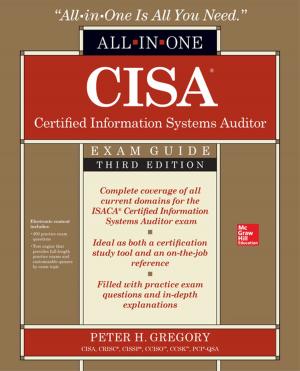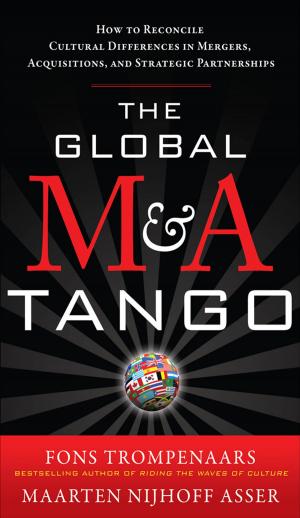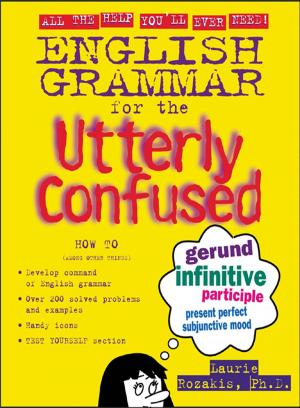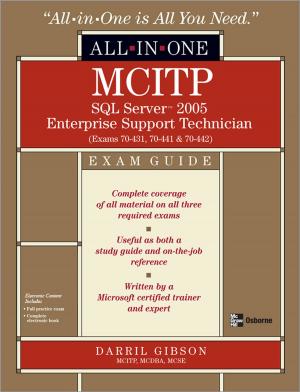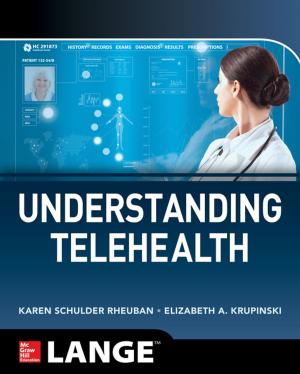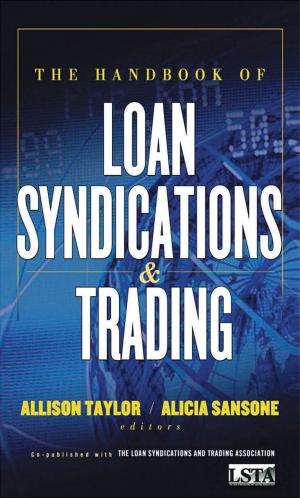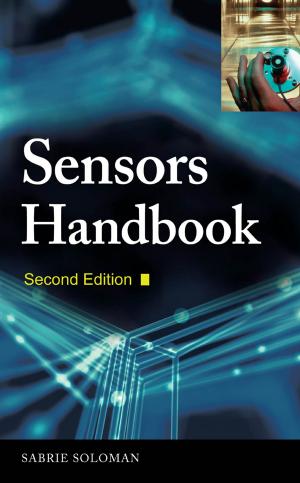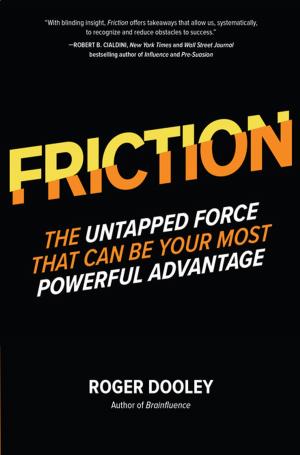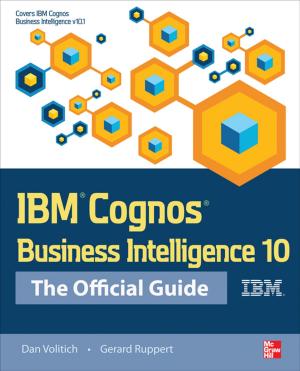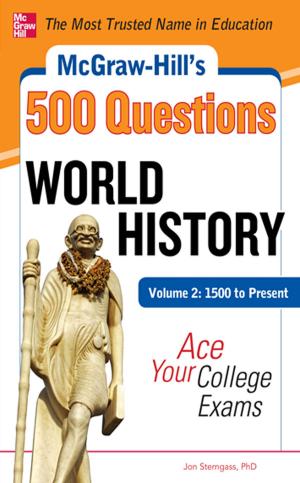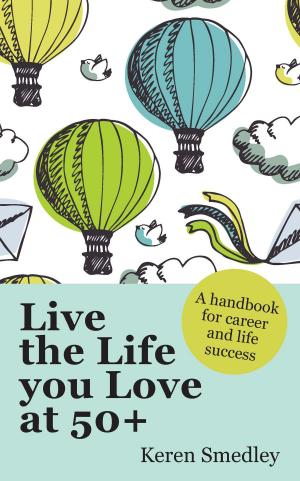Microsoft Access 2010 VBA Macro Programming
Nonfiction, Computers, Programming, Programming Languages, Visual BASIC| Author: | Richard Shepherd | ISBN: | 9780071738583 |
| Publisher: | Mcgraw-hill | Publication: | October 25, 2010 |
| Imprint: | Language: | English |
| Author: | Richard Shepherd |
| ISBN: | 9780071738583 |
| Publisher: | Mcgraw-hill |
| Publication: | October 25, 2010 |
| Imprint: | |
| Language: | English |
Develop custom Access VBA macros
Perfect for power users, Microsoft Access 2010 VBA Macro Programming reveals how to maximize the features and functionality of Access 2010. You'll get in-depth details on Access VBA programming and application development followed by 20 real-world projects--complete with source code--that show you how to set up specific subroutines and functions. This practical resource then explains how to include the subroutines in the Access menu system and transform a set of interrelated VBA macros into an Access add-in package. Create your own Access 2010 VBA macros right away with help from this hands-on guide.
Learn how to:
- Create and enhance forms and reports
- Design custom dialog boxes and buttons
- Develop custom menus for the Ribbon
- Use SQL queries with VBA
- Create table macros
- Use Office object models to interact with other Microsoft applications
- Create and manipulate charts and graphs
- Work with external databases
- Add functionality to your programs with API calls
- Animate objects in Access
- Enhance database security
- Create audit trails
- Handle large text files
- Transfer data via FTP
Develop custom Access VBA macros
Perfect for power users, Microsoft Access 2010 VBA Macro Programming reveals how to maximize the features and functionality of Access 2010. You'll get in-depth details on Access VBA programming and application development followed by 20 real-world projects--complete with source code--that show you how to set up specific subroutines and functions. This practical resource then explains how to include the subroutines in the Access menu system and transform a set of interrelated VBA macros into an Access add-in package. Create your own Access 2010 VBA macros right away with help from this hands-on guide.
Learn how to:
- Create and enhance forms and reports
- Design custom dialog boxes and buttons
- Develop custom menus for the Ribbon
- Use SQL queries with VBA
- Create table macros
- Use Office object models to interact with other Microsoft applications
- Create and manipulate charts and graphs
- Work with external databases
- Add functionality to your programs with API calls
- Animate objects in Access
- Enhance database security
- Create audit trails
- Handle large text files
- Transfer data via FTP