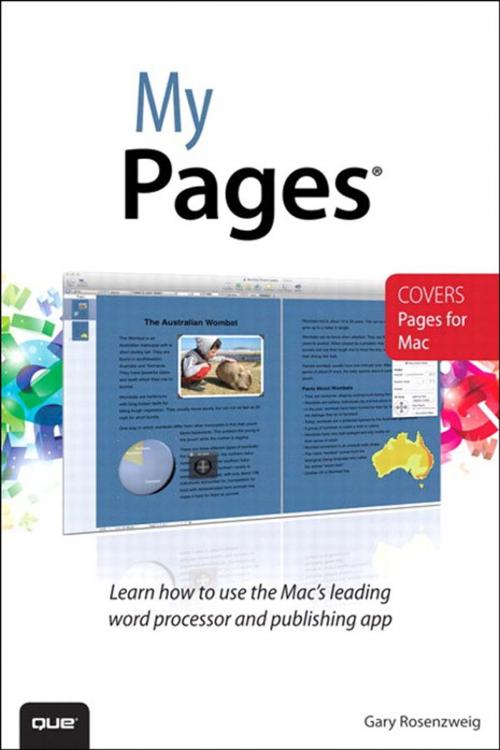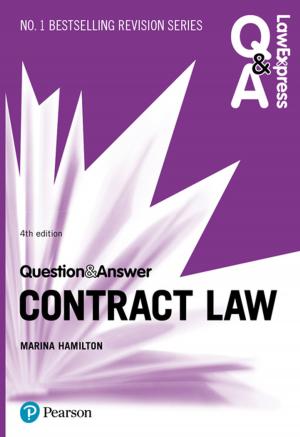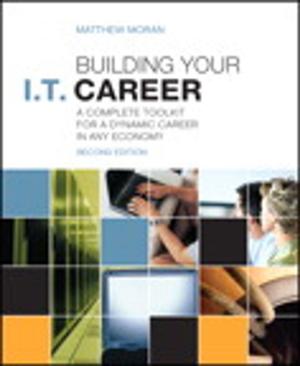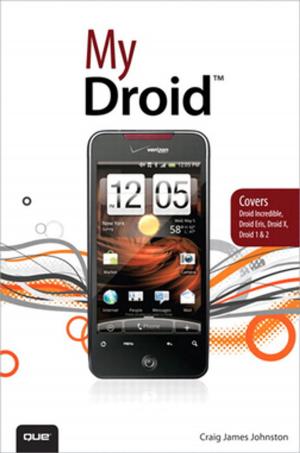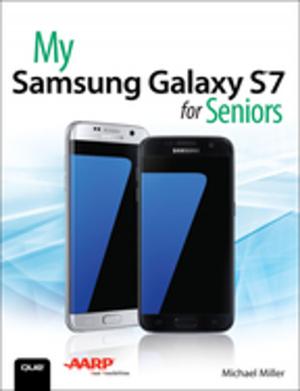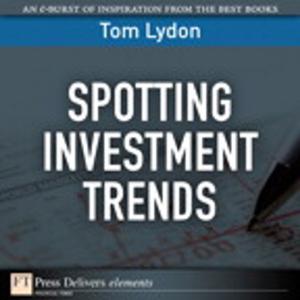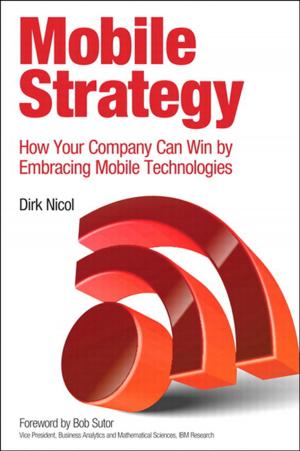| Author: | Gary Rosenzweig | ISBN: | 9780133114270 |
| Publisher: | Pearson Education | Publication: | September 17, 2012 |
| Imprint: | Que Publishing | Language: | English |
| Author: | Gary Rosenzweig |
| ISBN: | 9780133114270 |
| Publisher: | Pearson Education |
| Publication: | September 17, 2012 |
| Imprint: | Que Publishing |
| Language: | English |
Step-by-step instructions with callouts to Pages images that show you exactly what to do.
** **
Help when you run into Pages problems or limitations.
** **
Tips and Notes to help you get the most from Pages on your Mac.
** **
Full-color, step-by-step tasks walk you through creating and editing word processing and page layout documents in Pages. The tasks include how to:
• Use writing tools to create word processing documents
• Use fonts, text styles, and paragraph formatting
• Build documents with text, images, and design elements
• Create lists, tables, and outlines
• Add charts and graphs to your documents
• Add a table of contents, headers, footers, and footnotes
• Merge addresses and data with documents
• Create cross-platform PDF files
• Use and design your own templates
• Review and edit documents as a team
BONUS MATERIAL: Find other helpful information on this book’s website at quepublishing.com/title/9780789750075
CATEGORY: Macintosh Productivity App
COVERS: Pages for Mac
USER LEVEL: Beginning-Intermediate
Step-by-step instructions with callouts to Pages images that show you exactly what to do.
** **
Help when you run into Pages problems or limitations.
** **
Tips and Notes to help you get the most from Pages on your Mac.
** **
Full-color, step-by-step tasks walk you through creating and editing word processing and page layout documents in Pages. The tasks include how to:
• Use writing tools to create word processing documents
• Use fonts, text styles, and paragraph formatting
• Build documents with text, images, and design elements
• Create lists, tables, and outlines
• Add charts and graphs to your documents
• Add a table of contents, headers, footers, and footnotes
• Merge addresses and data with documents
• Create cross-platform PDF files
• Use and design your own templates
• Review and edit documents as a team
BONUS MATERIAL: Find other helpful information on this book’s website at quepublishing.com/title/9780789750075
CATEGORY: Macintosh Productivity App
COVERS: Pages for Mac
USER LEVEL: Beginning-Intermediate