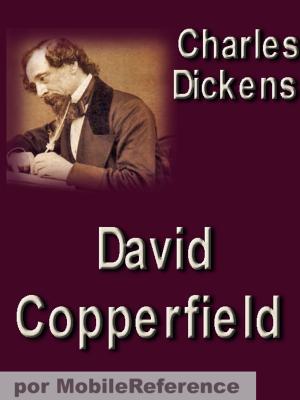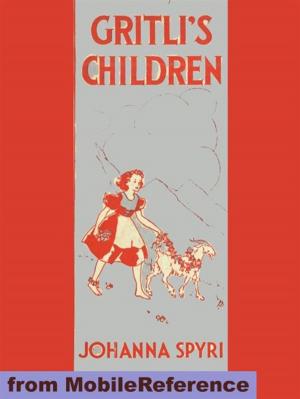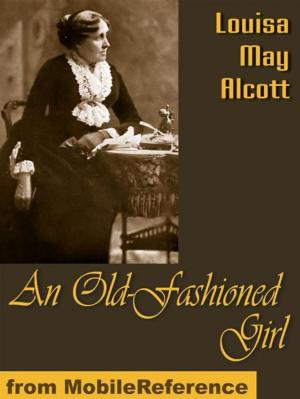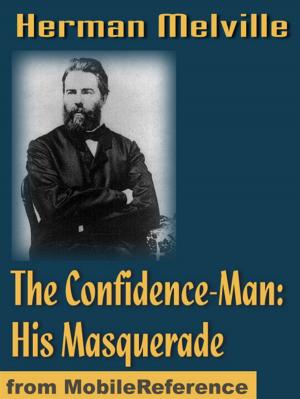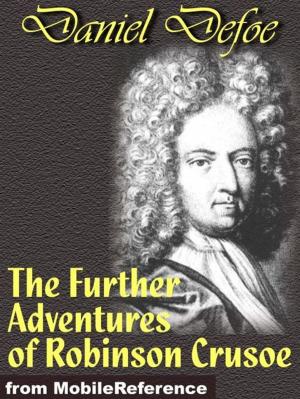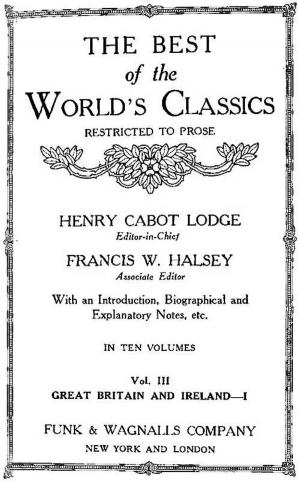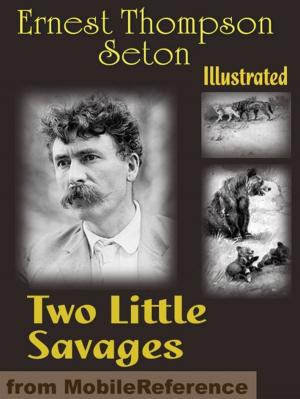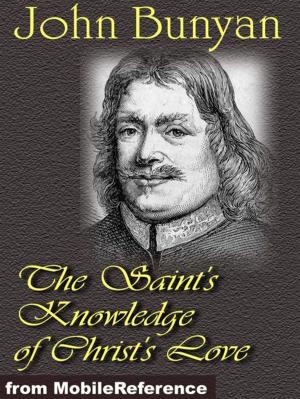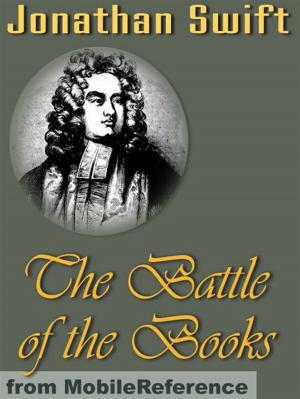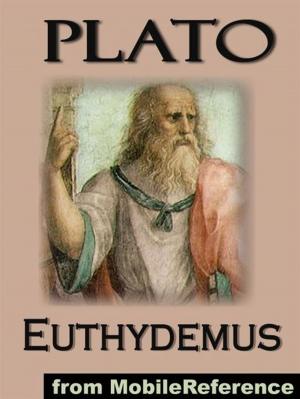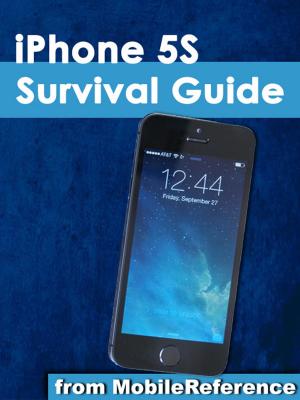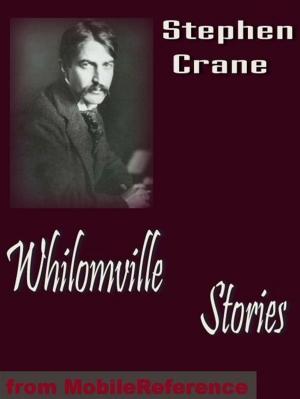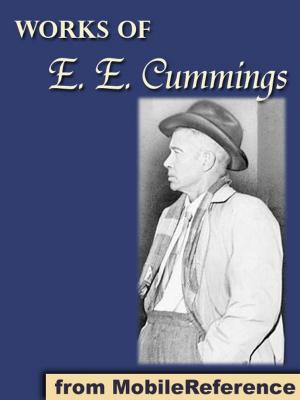Samsung Galaxy Note 3 Survival Guide
Step-by-Step User Guide for the Galaxy Note 3: Getting Started, Managing eMail, Managing Photos and Videos, Hidden Tips and Tricks
Nonfiction, Reference & Language, Reference, Guides & Handbooks| Author: | Toly K | ISBN: | 9781611983227 |
| Publisher: | MobileReference | Publication: | December 15, 2009 |
| Imprint: | MobileReference | Language: | English |
| Author: | Toly K |
| ISBN: | 9781611983227 |
| Publisher: | MobileReference |
| Publication: | December 15, 2009 |
| Imprint: | MobileReference |
| Language: | English |
The Samsung Galaxy Note 3 is neither phone nor tablet, but rather a hybrid of the two. The Galaxy Note 3 is packed full of new features and tools. In addition, the redesigned S Pen opens up countless possibilities for creating documents, editing photos, and multitasking. This guide will introduce you to these new features and show you how to use them quickly and efficiently. This book gives task-based instructions without using any technical jargon.Learning which buttons perform which functions is useless unless you know how it will help you in your everyday use of the Note 3. Therefore, this guide will teach you how to perform the most common tasks. Instead of presenting arbitrary instructions in lengthy paragraphs, this book gives unambiguous, simple step-by-step procedures. Additionally, detailed screenshots help you to confirm that you are on the right track.This Survival Guide also goes above and beyond to explain secret Tips and Tricks to help you accomplish your day-to-day tasks much faster. If you get stuck, just refer to the Troubleshooting section to figure out and solve the problem.Here are just a few of the topics covered in the Galaxy Note 3 Survival Guide:- Organizing Home Screen Objects- Transferring Files to the Galaxy Note 3 Using a PC or Mac- Calling a Frequently Dialed Number- Switching to a Bluetooth Headset During a Voice Call- Multitasking Using the Pen Window- Taking Notes Using S Note- Assigning a Photo to a Contact- Adding a Contact to the Reject List- Saving Attachments from Text Messages- Sending a Text Message to an Entire Group- Clearing Personal Web Data- Creating an Animated Photo- Creating a Panoramic Photo- Sharing a Photo with the People Tagged in It- Ignoring New Messages in a New Email Conversation- Closing Applications Running in the Background- Maximizing Battery Life- Using MP3's as Ringtones- Blocking Calls, Notifications, Alarms, and the LED Indicator- Making the Phone Open Applications and Menus Faster- Turning the S Pen Pop-Up Window Off
The Samsung Galaxy Note 3 is neither phone nor tablet, but rather a hybrid of the two. The Galaxy Note 3 is packed full of new features and tools. In addition, the redesigned S Pen opens up countless possibilities for creating documents, editing photos, and multitasking. This guide will introduce you to these new features and show you how to use them quickly and efficiently. This book gives task-based instructions without using any technical jargon.Learning which buttons perform which functions is useless unless you know how it will help you in your everyday use of the Note 3. Therefore, this guide will teach you how to perform the most common tasks. Instead of presenting arbitrary instructions in lengthy paragraphs, this book gives unambiguous, simple step-by-step procedures. Additionally, detailed screenshots help you to confirm that you are on the right track.This Survival Guide also goes above and beyond to explain secret Tips and Tricks to help you accomplish your day-to-day tasks much faster. If you get stuck, just refer to the Troubleshooting section to figure out and solve the problem.Here are just a few of the topics covered in the Galaxy Note 3 Survival Guide:- Organizing Home Screen Objects- Transferring Files to the Galaxy Note 3 Using a PC or Mac- Calling a Frequently Dialed Number- Switching to a Bluetooth Headset During a Voice Call- Multitasking Using the Pen Window- Taking Notes Using S Note- Assigning a Photo to a Contact- Adding a Contact to the Reject List- Saving Attachments from Text Messages- Sending a Text Message to an Entire Group- Clearing Personal Web Data- Creating an Animated Photo- Creating a Panoramic Photo- Sharing a Photo with the People Tagged in It- Ignoring New Messages in a New Email Conversation- Closing Applications Running in the Background- Maximizing Battery Life- Using MP3's as Ringtones- Blocking Calls, Notifications, Alarms, and the LED Indicator- Making the Phone Open Applications and Menus Faster- Turning the S Pen Pop-Up Window Off